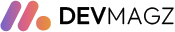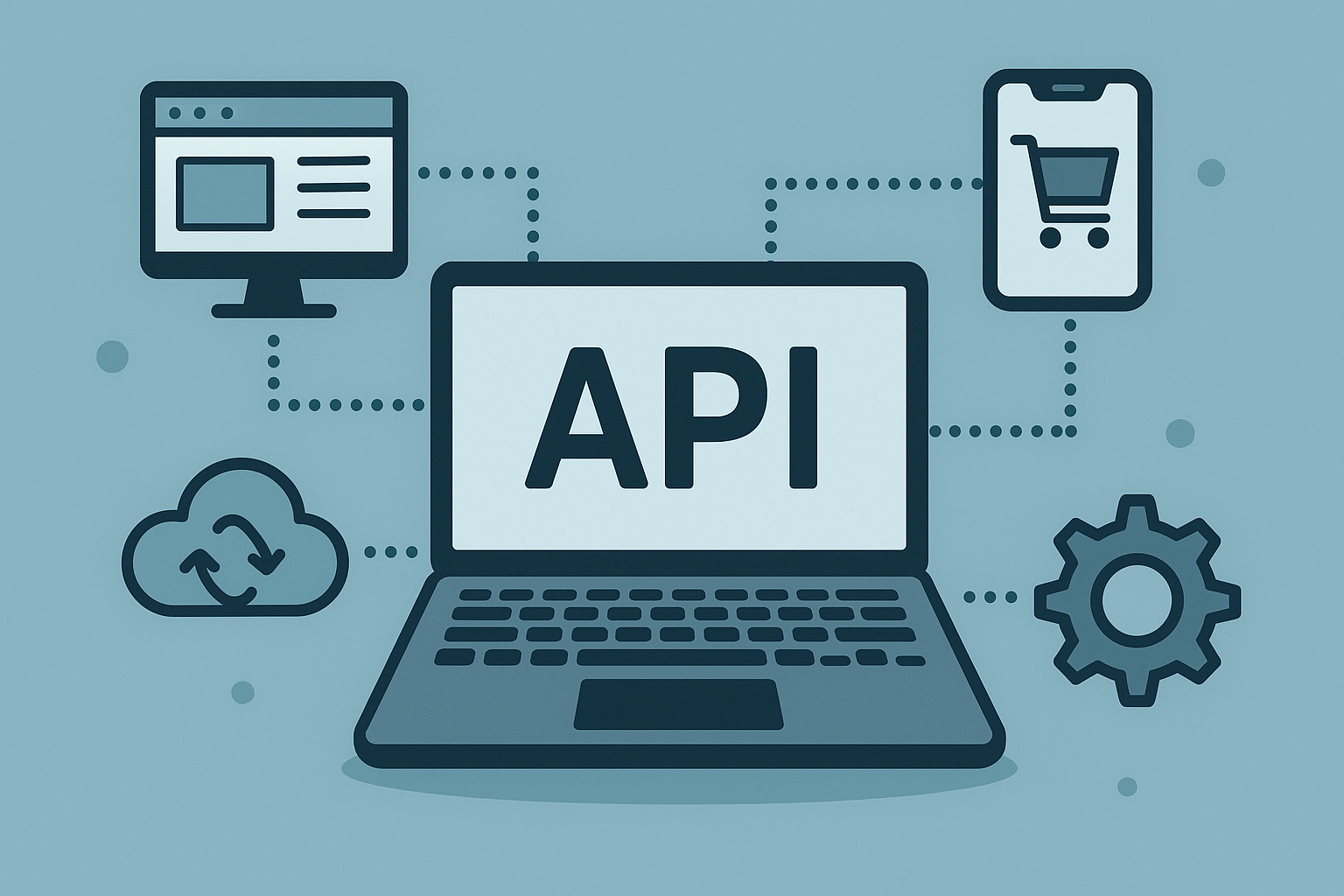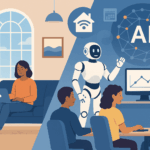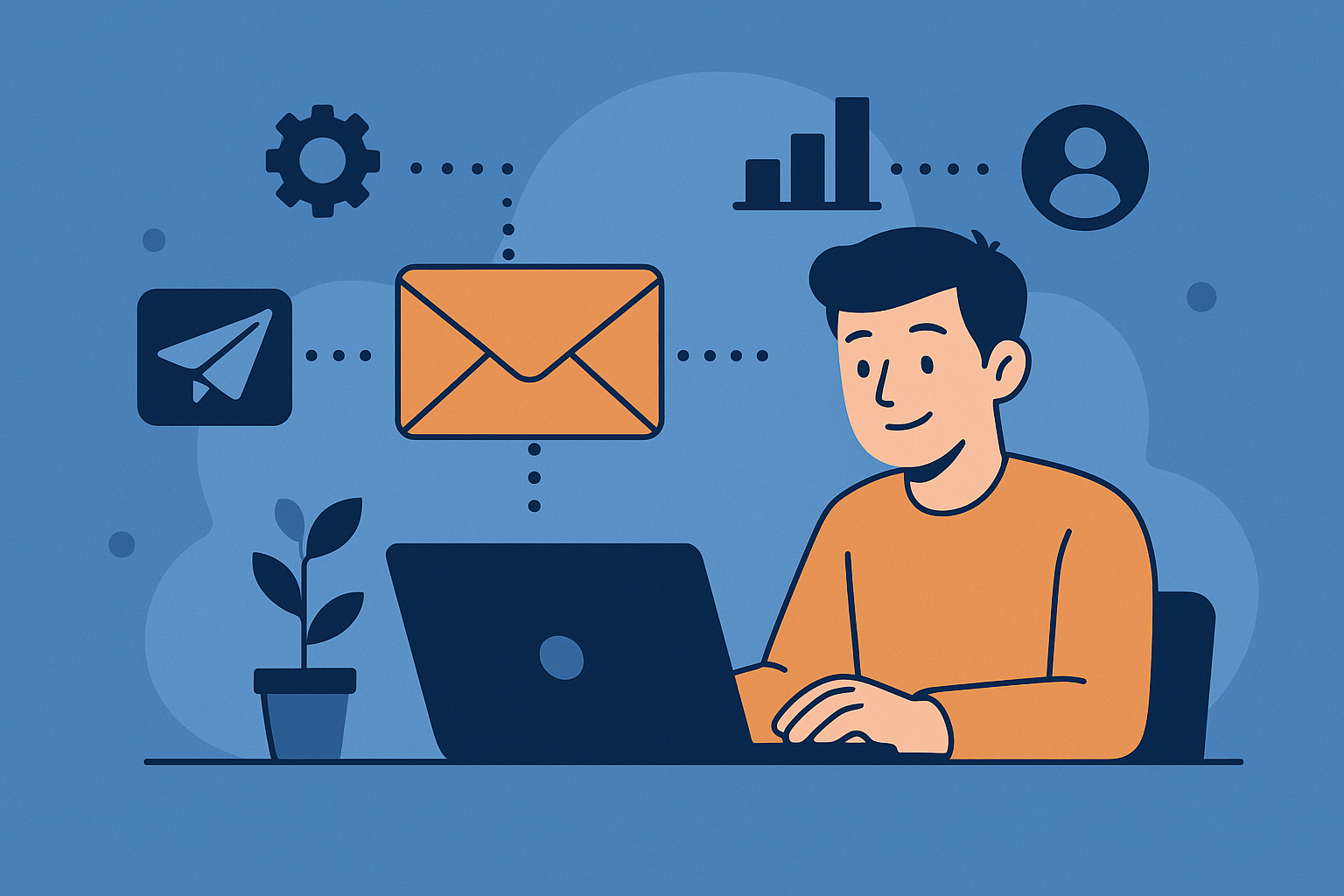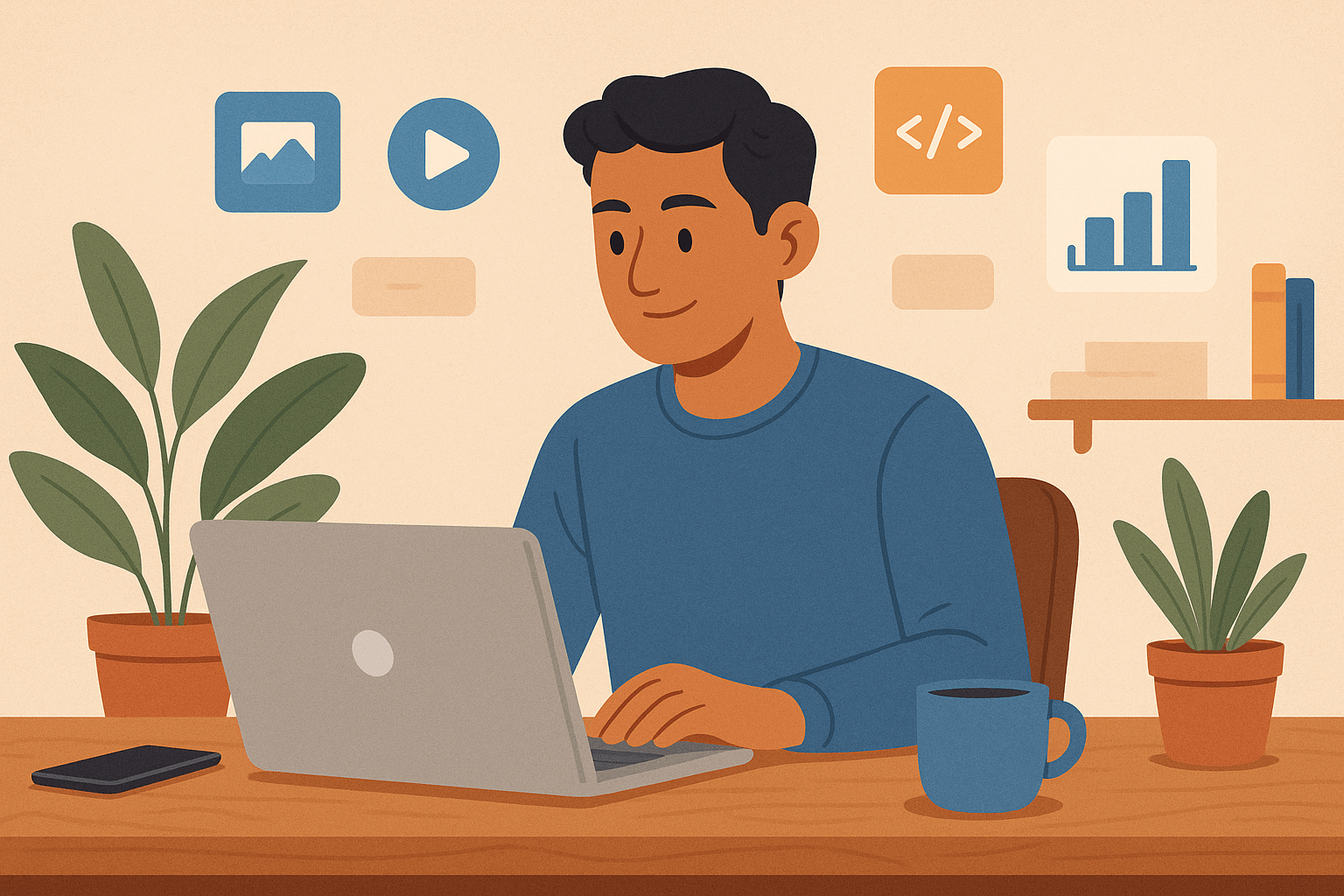How REST APIs Work: A Simple Explanation
Table of Contents
- What Even Is an API?
- What Is a REST API?
- REST in Plain English
- Key Concepts Behind REST APIs
- 1. Resources and URLs
- 2. HTTP Methods
- 3. Requests and Responses
- Real-Life Example: Logging Into an App
- Why REST APIs Matter
- Interoperability
- Scalability
- Flexibility
- When You Use REST APIs (Without Realizing It)
- Quick Recap: How REST APIs Work
- Learn More
- Conclusion: Simplicity Behind the Scenes
What Even Is an API?
You’ve probably heard the term “API” thrown around a lot in tech circles. It stands for Application Programming Interface, and while it might sound complicated, the concept is actually pretty simple.
Imagine going to a restaurant. You, the customer, sit at the table and decide what you want. The waiter takes your order to the kitchen, and when it’s ready, brings your food back. In this analogy:
- You are the application.
- The kitchen is the server.
- The waiter is the API — the messenger that takes your request and brings back the response.
Let’s dive deeper into REST APIs — the most common kind of API used on the web.
What Is a REST API?
REST in Plain English
REST stands for Representational State Transfer. It’s not a product or software, but a set of rules developers follow when building APIs. These rules help different software systems communicate over the internet in a standardized way.
REST APIs use the HTTP protocol — the same one your browser uses to access websites.
Key Concepts Behind REST APIs
1. Resources and URLs
Everything on the web is a resource, and each resource has a unique URL. For example:
https://api.example.com/usersThis could represent a list of users. Add a /123, and now you’re referring to user #123:
https://api.example.com/users/1232. HTTP Methods
REST APIs use standard HTTP methods to perform actions:
- GET – Retrieve data (e.g., get a user profile)
- POST – Send new data (e.g., create a new user)
- PUT – Update existing data (e.g., change a password)
- DELETE – Remove data (e.g., delete a user)
Each method maps to a common database operation: read, create, update, delete (also called CRUD).
3. Requests and Responses
Every time your app sends a request to a REST API, it gets a response — usually in JSON format, which looks like this:
{
"id": 123,
"name": "Jane Doe",
"email": "[email protected]"
}This makes it easy for developers to parse and use the data in their apps.
Real-Life Example: Logging Into an App
Let’s say you’re using a mobile banking app. Here’s what’s happening behind the scenes:
- You enter your username and password.
- The app sends a POST request to
https://api.bank.com/login. - The server checks your credentials and sends back a response:
{
"token": "abc123xyz"
}- That token is then used to access protected routes, like
/balanceor/transactions.
This is called token-based authentication, and it’s a secure way to identify users without sending the password every time.
Why REST APIs Matter
Interoperability
REST APIs allow different systems — written in different languages or built by different teams — to communicate seamlessly.
Scalability
Because REST is stateless (it doesn’t store anything about previous requests), it’s easy to scale and handle high loads.
Flexibility
You can use REST APIs from mobile apps, websites, IoT devices, or even desktop software. As long as it can send an HTTP request, it can talk to the API.
When You Use REST APIs (Without Realizing It)
Every time you:
- Check the weather in an app ✅
- Use Google Maps on your phone ✅
- Order food online ✅
…you’re using a REST API. It’s the invisible bridge between the app and the service provider’s server.
Quick Recap: How REST APIs Work
Here’s the flow, step by step:
- Client (you) makes a request (e.g.,
GET /posts) - API processes the request
- Server responds with the data in JSON format
- Your app shows the result on screen
Learn More
Conclusion: Simplicity Behind the Scenes
REST APIs are everywhere, silently powering the digital services we use daily. While the term might sound technical, the core idea is surprisingly straightforward — it’s just one system asking another for something and getting a structured response.
So the next time you tap a button in an app and something happens instantly, remember: there’s likely a REST API behind the scenes making that magic happen.