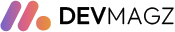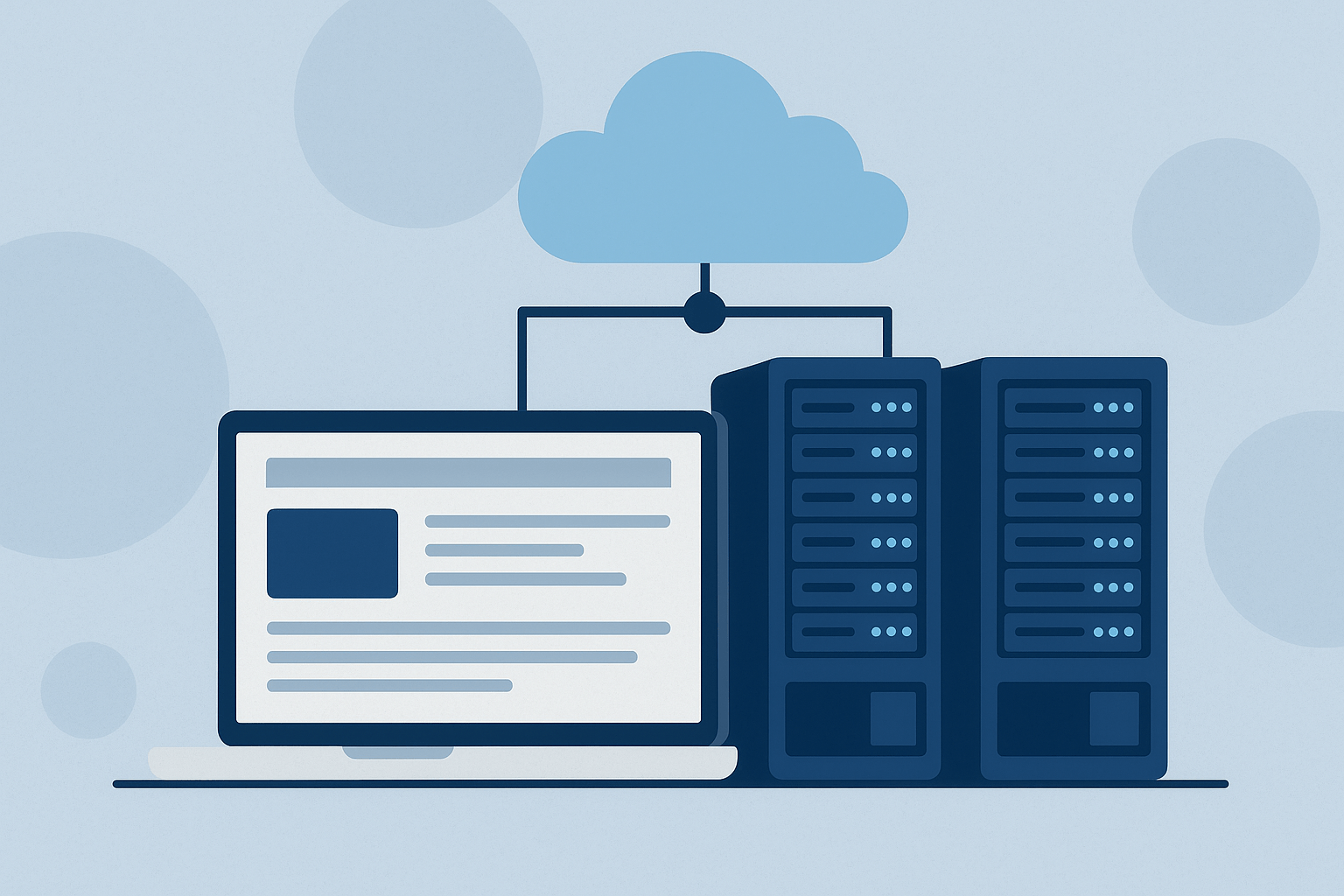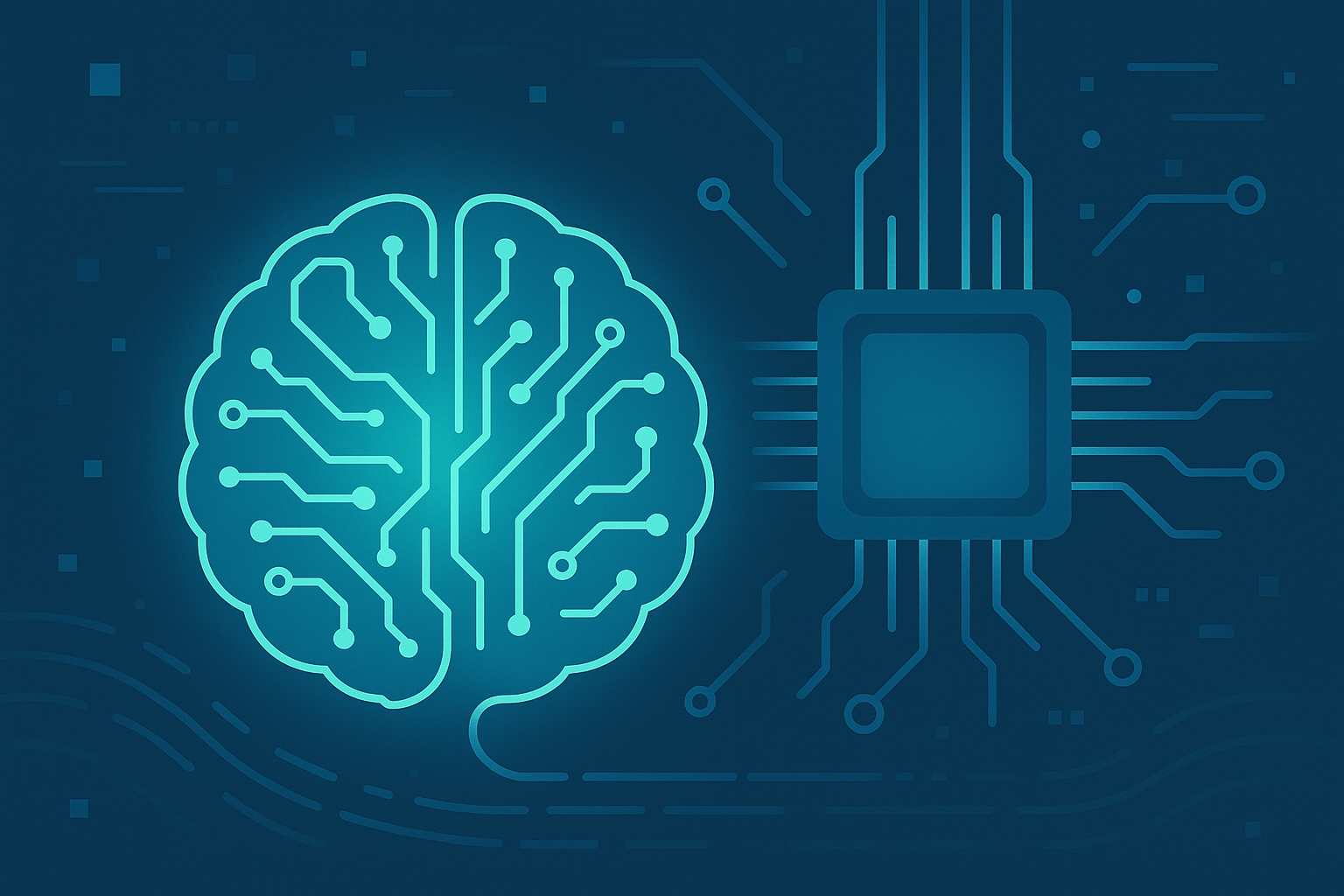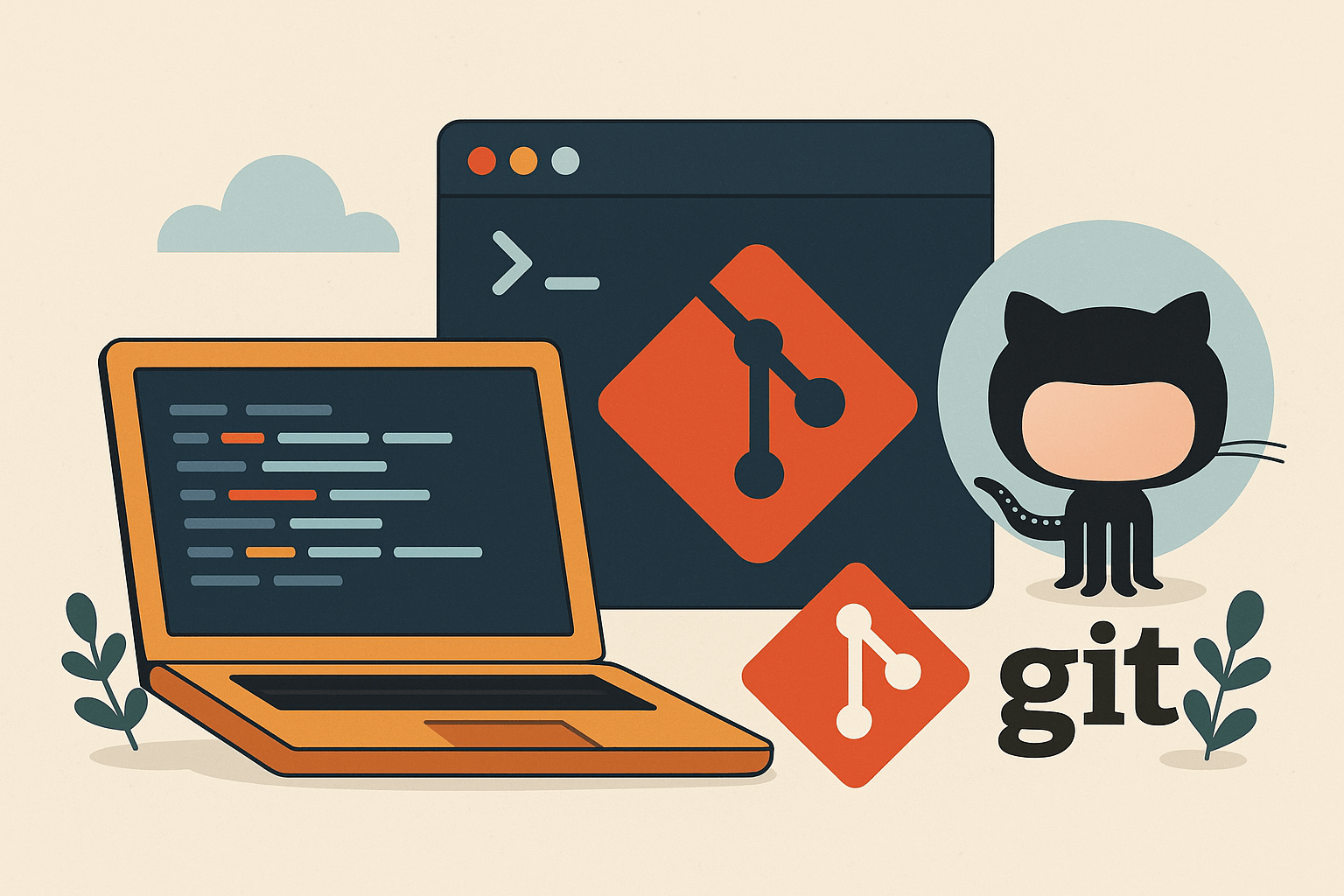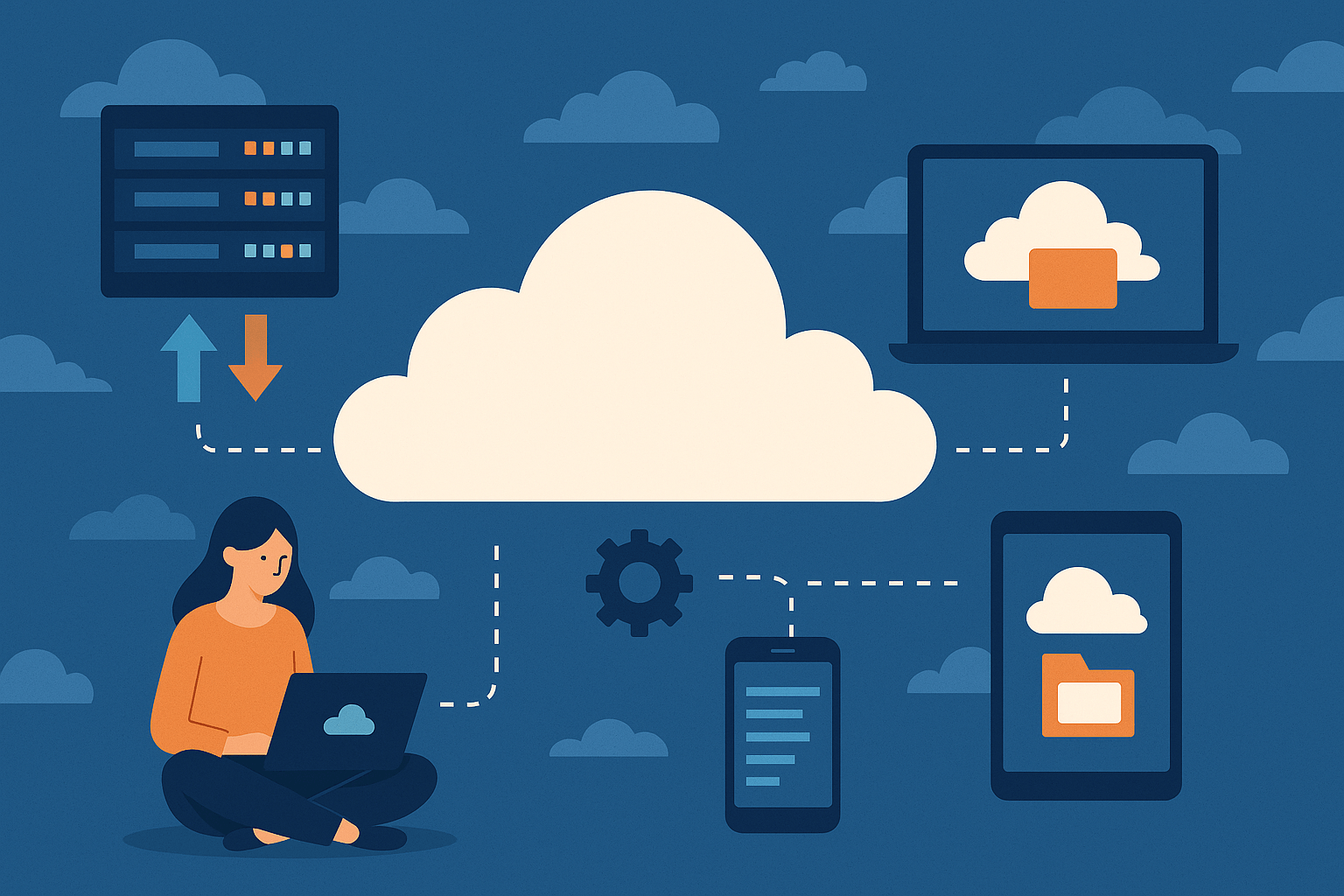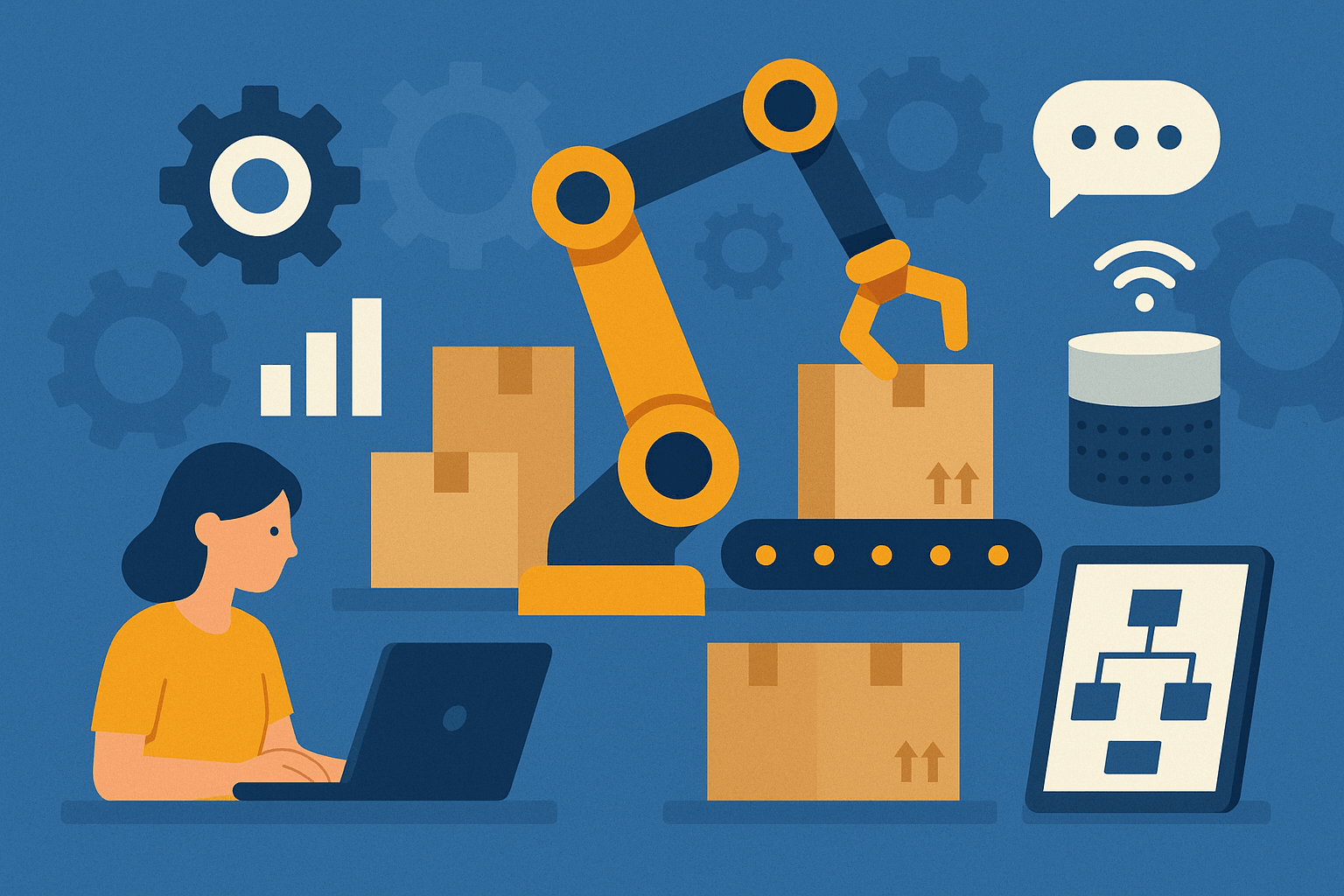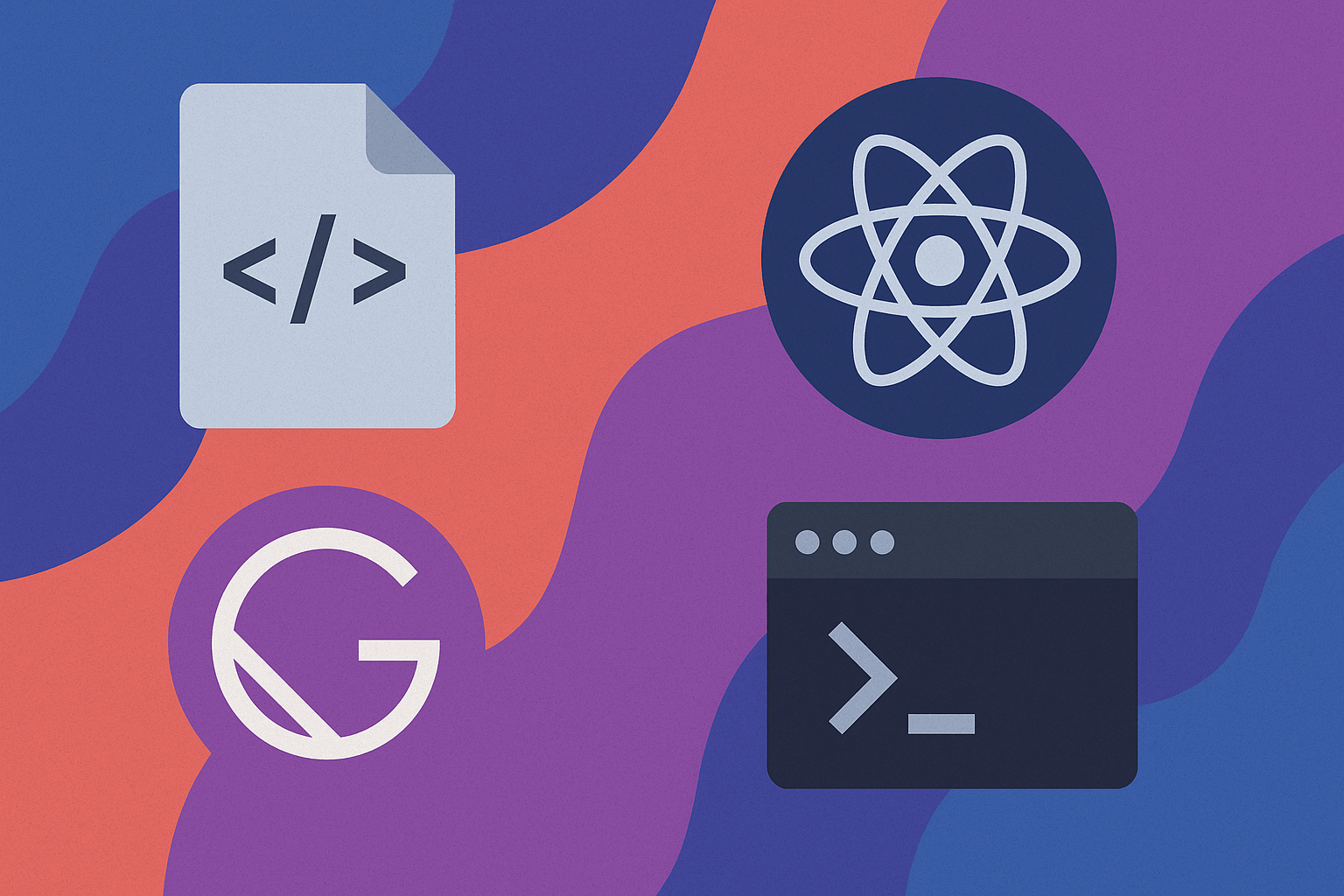What is Web Hosting? A Beginner’s Guide
Table Of Contents
- What is Web Hosting?
- How Does Web Hosting Work?
- Common Types of Web Hosting
- Shared Hosting
- VPS (Virtual Private Server) Hosting
- Dedicated Hosting
- Cloud Hosting
- Managed WordPress Hosting
- What to Look for in a Web Hosting Provider
- Do You Need a Domain Name Too?
- Web Hosting vs. Website Builder: What’s the Difference?
- How Much Does Web Hosting Cost?
- Beginner Tips for Getting Started
- Conclusion
If you’ve ever wanted to start a website, you’ve likely come across the term web hosting. But what exactly does it mean, and why is it essential for getting your website online?
In this guide, we’ll break down web hosting in simple terms, explore the different types of hosting, and help you understand how to choose the best option for your needs. Whether you’re starting a blog, a business site, or an online store, knowing the basics of web hosting is your first step into the digital world.
What is Web Hosting?
Web hosting is a service that allows individuals and businesses to make their websites accessible on the internet.
When you create a website, all the files—such as images, text, and code—need to be stored somewhere. A web host provides the physical servers and the technology to store those files and serve them to users when they visit your site.
In simpler terms, if your website is a house, web hosting is the land it sits on. For a more technical breakdown, check Hostinger’s guide to web hosting.
How Does Web Hosting Work?
Here’s how web hosting works behind the scenes:
- You design your website using a content management system (like WordPress), HTML/CSS code, or a website builder.
- You upload your website files to a web hosting provider’s server.
- When someone types your domain name into their browser, the server delivers the website files to their device.
- The user can then view and interact with your site in real-time.
Without web hosting, your website cannot be viewed on the internet.
Common Types of Web Hosting
There are several types of web hosting available, each suited for different needs and budgets:
Shared Hosting
- Best for: Beginners and small websites
- How it works: Multiple websites share one server and its resources
- Pros: Affordable and easy to use
- Cons: Limited performance and scalability
VPS (Virtual Private Server) Hosting
- Best for: Growing websites that need more control
- How it works: A server is divided into virtual compartments with dedicated resources
- Pros: More reliable and customizable than shared hosting
- Cons: Requires some technical knowledge
Dedicated Hosting
- Best for: High-traffic sites and enterprise businesses
- How it works: You rent an entire server for your website
- Pros: Maximum performance and control
- Cons: Expensive and requires server management skills
Cloud Hosting
- Best for: Websites needing flexibility and uptime
- How it works: Your website is hosted on multiple servers in the cloud
- Pros: Scalable, reliable, and cost-efficient
- Cons: Pricing can vary depending on usage
Managed WordPress Hosting
- Best for: WordPress users who want hassle-free performance
- How it works: Hosting optimized specifically for WordPress websites
- Pros: Security, backups, and updates are handled for you
- Cons: Slightly more expensive than basic shared hosting
What to Look for in a Web Hosting Provider
When choosing a hosting provider, consider the following features:
- Uptime Guarantee: Look for at least 99.9% uptime
- Speed: A fast server ensures a better user experience
- Customer Support: 24/7 support via chat or phone is a big plus
- Security: Features like SSL certificates, firewalls, and backups
- Scalability: Ability to upgrade as your website grows
- Ease of Use: A simple control panel (like cPanel) for managing your site
Do You Need a Domain Name Too?
Yes. A domain name (e.g., yourwebsite.com) is your address on the internet. You can usually buy it from your hosting provider or from a domain registrar. Some hosting companies include a free domain name in their hosting package.
Web Hosting vs. Website Builder: What’s the Difference?
- A web host stores your website files.
- A website builder helps you create your website easily.
Some services, like Wix or Squarespace, combine both. But if you’re using WordPress or want more control, you’ll likely need to purchase hosting separately.
How Much Does Web Hosting Cost?
Web hosting prices vary widely:
- Shared hosting: $2–$10/month
- VPS hosting: $20–$80/month
- Dedicated servers: $80–$300/month
- Cloud hosting: Pay-as-you-go, starting around $10/month
- Managed WordPress hosting: $10–$50/month
Prices depend on your needs, traffic, and the provider’s features.
Beginner Tips for Getting Started
If you’re just starting out, follow these steps:
- Choose a domain name and register it.
- Select a beginner-friendly hosting provider (like Bluehost, SiteGround, or Hostinger).
- Install WordPress or another CMS.
- Pick a theme and start building your site.
- Add content, publish your site, and share it!
Conclusion
Web hosting is the foundation of every website on the internet. By understanding what it is and how it works, you can make smarter decisions for your online presence. Whether you’re launching a personal blog or an e-commerce store, choosing the right hosting plan will ensure your site is fast, secure, and always available.
Now that you know the basics, you’re ready to take the next step toward building your website!